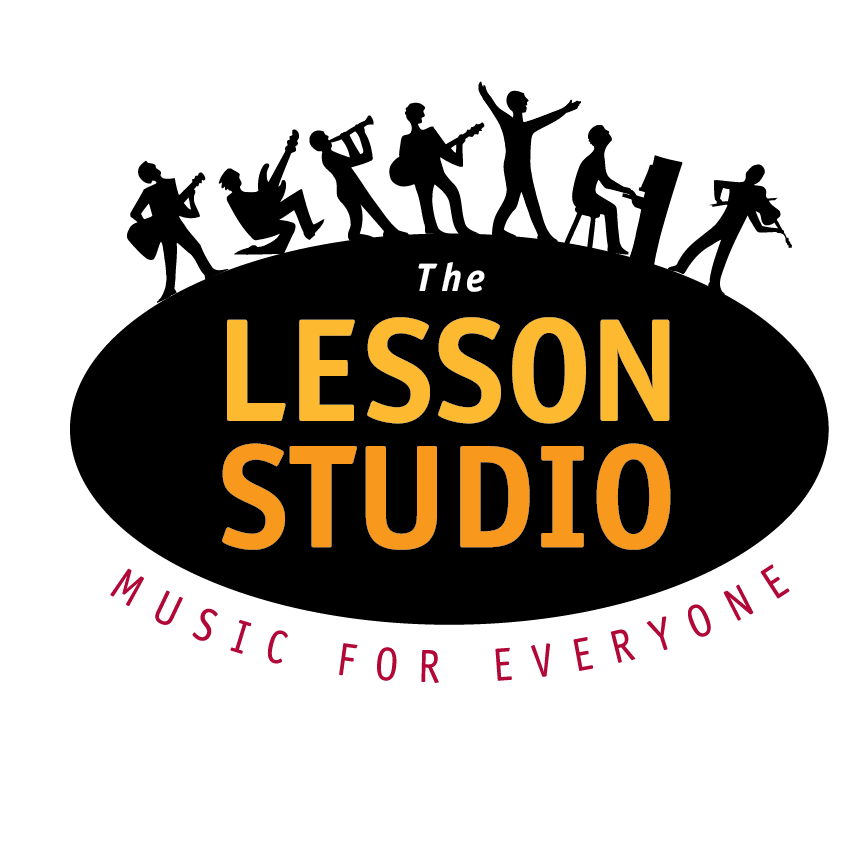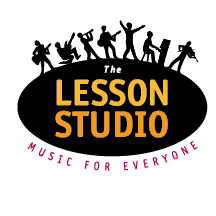Quick Resources Guide
Please save this guide where you can easily access it, it will also be available in your portal “Online Resources,” in the folder “AAA Policies and Resource Guide.”
The 4 basic topics you will need to know to have the best experience at our studio.
- Communication with studio
- Your instructors role and responsibilities
- Your Student Portal
- Cancellation and make up scheduling policy and instructions..
COMMUNICATION WITH STUDIO
- The Lesson Studio does not have an “In Person” administrative office on location. We communicate almost exclusively through email and the Student Portal.
- MAKE SURE our email tls@thelessonstudio.com is in your primary email box.
- The Lesson Studio Administration will communicate with you mostly by email about important events, any updates that impact your enrollment, & all matters that you bring to our attention.
- We ask that you email us instead of calling, but if you need to reach us, call 303 543 3777.
- DO NOT CALL OR EMAIL TO CANCEL OR SCHEDULE MAKE UP CREDITS – USE YOUR PORTAL. Scroll down for details.
YOUR INSTRUCTORS ROLES AND RESPONSIBILITIES
- ROLE: They ARE NOT administrators! Their primary role is teaching you! This is by design! Their main focus is on customizing your lesson plans based on your agreed upon goals, executing the lesson plans, encouraging you to participate in performance opportunities and reminding you to schedule your make-up credits, so they may get all the face time needed to teach and help you reach your goals.
- Responsibilities:
- Provide current and updated lesson notes at the end of each of your lessons.
- Help you pick out music selections
- Email these lesson notes to the email you provided us.
- Prep you for the recital
YOUR STUDENT PORTAL – OUR CENTRAL NERVOUS SYSTEM!
- Your portal is accessed at the lessonstudio.com/student portal
- Please bookmark (or favorite) the link above, to the browsers on your phone and computer devices for quick access.
- Our Portal will save you time, rather than calling or emailing to get the following information and perform tasks that require the portal.
- Full calendar of performance events, dates related to registration/opting out, beginning and ending dates of semesters, and holiday closures.
- Studio news and important announcements – i.e. weather closures.
- Viewing your weekly lesson plans and uploaded attachments the teachers have provided to accompany your at home practicing.
- Canceling and scheduling make up credits, as discussed in section two in better detail.
CANCELLATION AND RESCHEDULE POLICY
As stated in our registration agreements, each student will be eligible to earn two makeup credits per semester, as long as you cancel by 11:30 am the day of your scheduled lesson. All makeup credits must be made up by the end of the semester they occurred, they will not be prorated, refunded, or scheduled beyond the semester end date. Any absences after these two allowed lessons will not be eligible for make up and you will be charged.
ALWAYS USE your portal for canceling and scheduling makeup credits. This notifies your teacher and administration instantaneously. This is the most efficient way and ONLY WAY!
We DO NOT accept cancellations by phone, email, or by telling your instructor, YOU MUST use the portal. Be sure to follow the instructions below.
How to Cancel a Lesson
- Access your portal at the lessonstudio.com/student portal
- Navigate to “Calendar” from the main menu
- Click on the lesson you want to cancel
- Click the “Cancel Lesson” button
- Review the cancellation policy and click “Confirm.” That’s it!
- If you received a makeup credit (based on our cancellation policy, please save yourself some time to schedule it now. Remember they expire at the end of the current semester.
How to Scheduled a Makeup Credit
- Access your portal at the www.thelessonstudio.com/student portal
- Navigate to Calendar Menu Tab
- Select “month” in the upper right as your viewing option. This will help you find the available makeup slots quickly.
- Look for time slots titled, “In Person – Makeup lesson slot available with..your teachers.” name.”
- Click on the day and time you want to select.
- Review the lesson details and click “Register” to confirm. That’s it! See you at your make-up lesson.