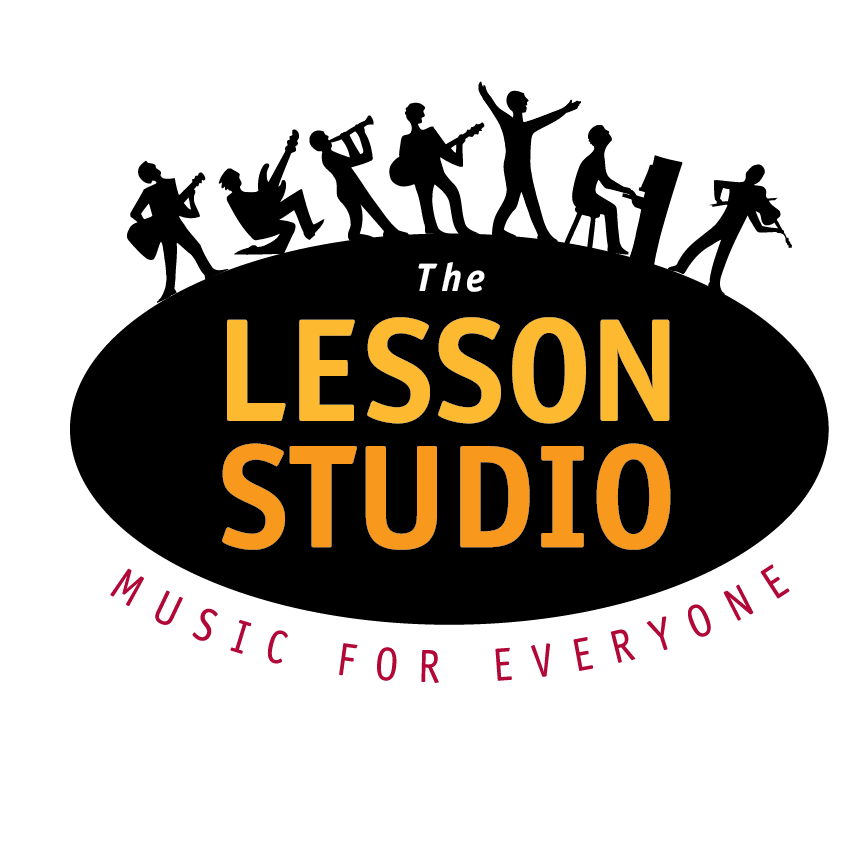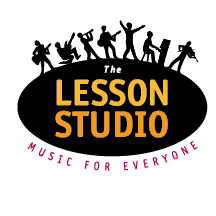Cancellation & Reschedule Instructions
As stated in our registration agreements, each student will be eligible to earn two make-up credits per semester, as long as you cancel by 11:30 am the day of your scheduled lesson. All makeup credits must be made up by the end of the semester they occurred, they will not be prorated, refunded, or scheduled beyond the semester end date. Any absences after these two allowed lessons will not be eligible for make up and you will be charged.
ALWAYS USE your portal for canceling and scheduling makeup credits. This notifies your teacher and administration instantaneously. This is the most efficient way and ONLY WAY!
We DO NOT accept cancellations by phone, email, or by telling your instructor, YOU MUST use the portal. Be sure to follow the instructions below.
How to Cancel a Lesson
- Access your portal at the www.thelessonstudio.com/student portal
- Navigate to “Calendar” from the main menu
- Click on the lesson you want to cancel
- Click the “Cancel Lesson” button
- Review the cancellation policy and click “Confirm.” That’s it!
- If you received a makeup credit (based on our cancellation policy, please save yourself some time to schedule it now. Remember they expire at the end of the current semester.
How to Schedule a Makeup Credit
- Access your portal at www.thelessonstudio.com/student portal
- Your dashboard will provide a box titled “Make Up Credits Available,” right underneath your name. This will provide a calendar for you to search for makeup spots.
- Be sure to have selected the “find & book” tab, as this will help you find the available makeup slots quickly.
- Look for time slots titled, “In Person – Makeup lesson slot available with your teachers “name.”
- Click on the day and time you want to select from the options available.
- Review the lesson details and click “Book Now” to select, and then select “Done.” That’s it! See you at your make-up lesson.